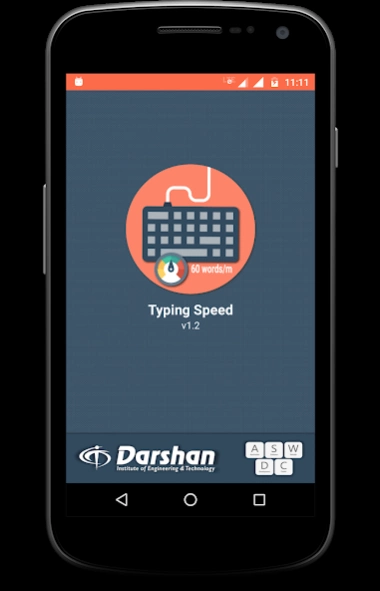Typing Speed Test - Master 7.9
Free Version
Publisher Description
Typing Speed Test - Master - Typing Speed Test - Do practice and improve your typing skills - Learn Typing
Typing Speed Test app is useful to test/measure the typing speed of a user. Learn typing and find how fast you can type. The app has a rich set of free typing lessons with options like hard/medium/easy typing to do online typing practice and learn to type. Letters are highlighted to help you focus on typing. You can become a typing master with the help of this app or can play typing games for fun. You need to add the language-specific keyboard to type in that language.
Languages available for typing :
» English
» Russian (русский)
» Indonesian
» Hindi
» Gujarati
Typing speed practice lessons show you result with information like:
» Number of Correct Characters typed
» Number of Wrong Characters typed
» Typing Speed in Words Per Minute (WPM)
» Typing Accuracy in terms of Percentage (%)
Some of the key features of the app are :
» Character Practice - You can use this practice to start learn to type. Get acquainted with the keypad and start speed typing. Get the statistics Characters Per Minute (CPM) of the typed character.
» Word Practice - Practice word, with typing lessons. Press "space" to get the next word on the screen. Statistics (WPM - Words Per Minute) will show your accuracy in words per minute (average WPM).
» Sentence Practice - Typing test paragraphs will help you increase your typing speed and help you become the fastest typer. Practice the paragraphs by fast typing it and appear for typing test.
» Give A Test - Test timing options are one/two/five/ten minutes or you can set custom timing. The test will start after you type the first character of the paragraph shown. Use the typing master test and challenge your friend for a typing test game.
» Test History - Save the result of the test for future referral. You can even download and share the result with your friends and family members.
» Score Board - App shows top scorer around the world. Take part in typing test challenge and show your typing speed to all.
» The App shows your Rank in the scoreboard for the test you appeared
» User can connect the physical keyboard with a phone using OTG Cable.
» You can share the free typing test app with your friends and family members.
------------------------------------------------------------------------------------------------------------------------------------
This App is developed at ASWDC by Kaushalya Mandaliya (150543107015), the 7th Sem CE Student. ASWDC is Apps, Software, and Website Development Center @ Darshan University, Rajkot run by students & staff of Computer Science and Engineering Department.
Call us: +91-97277-47317
Write to us: aswdc@darshan.ac.in
Visit: http://www.aswdc.in http://www.darshan.ac.in
Follow us on Facebook: https://www.facebook.com/DarshanUniversity
Follows us on Twitter: https://twitter.com/darshanuniv
Follows us on Instagram: https://www.instagram.com/darshanuniversity/
About Typing Speed Test - Master
Typing Speed Test - Master is a free app for Android published in the PIMS & Calendars list of apps, part of Business.
The company that develops Typing Speed Test - Master is Darshan University. The latest version released by its developer is 7.9. This app was rated by 1 users of our site and has an average rating of 4.5.
To install Typing Speed Test - Master on your Android device, just click the green Continue To App button above to start the installation process. The app is listed on our website since 2023-11-25 and was downloaded 85 times. We have already checked if the download link is safe, however for your own protection we recommend that you scan the downloaded app with your antivirus. Your antivirus may detect the Typing Speed Test - Master as malware as malware if the download link to com.aswdc_typingspeed is broken.
How to install Typing Speed Test - Master on your Android device:
- Click on the Continue To App button on our website. This will redirect you to Google Play.
- Once the Typing Speed Test - Master is shown in the Google Play listing of your Android device, you can start its download and installation. Tap on the Install button located below the search bar and to the right of the app icon.
- A pop-up window with the permissions required by Typing Speed Test - Master will be shown. Click on Accept to continue the process.
- Typing Speed Test - Master will be downloaded onto your device, displaying a progress. Once the download completes, the installation will start and you'll get a notification after the installation is finished.